Now Google+ users can send email at gmail directly
Yesterday, Google expanded a controversial feature which allows Google+ users to send emails directly to someone else's Gmail. This isn't exactly a new feature, as there has been the option to allow Google+ users to email you via your G+ profile, but the new addition is that you can find people you follow on G+ directly in Gmail, and the most controversial part of it all: it was turned on by default.
Earlier today, we described why you might be interested in disabling this feature. The main reason for disabling the feature would probably be that you don't use Google+, and if you're not a plusser, then by all means you should disable the feature. And, I would certainly understand if you want to dial it back, because we do feel that Google overstepped in setting the default to allow "Anyone on Google+" to contact you; it should have been limited to just your circles, or extended circles at most. However, it is easy enough to change that setting; and, I would like to point out a couple things about the new feature, just in case you're on the fence about it, because there is value to be had in it.
First of all, the feature isn't as worrisome as you may think. Users may be able to email you, but they don't ever get to see your email address, and you are in control of what happens after that first message. If someone emails you once, and you don't respond or add that person to your G+ circles, they will not be allowed to message you again. This has been done to limit the amount of spam and trolling that can be perpetrated through the system. And, if you have Gmail's auto-tags enabled, messages from someone not in your circles will be bumped out of your Primary inbox and into your Social inbox, giving you an extra opportunity to ignore it if you want.
The value
Second, there is real value in this feature, if you fit the use-case. These controls make this a very interesting feature which feels more like Google is making a move against LinkedIn rather than any other social service. Think of it this way: if you are searching for a new job, or trying to build up your brand, you may turn to LinkedIn to push out some unsolicited networking emails. However, with LinkedIn there are two downsides: first, anyone can send you a message as long as they pay for the privilege; and second, you are less likely to get a response through LinkedIn than if you were to track down that person's actual email address, meaning you could end up wasting your money.
On the other side, if you want to use Google+, your message will go directly into the recipient's Gmail, which gives it a higher likelihood of being seen. It won't cost you anything either. So, if you are attempting to build a public profile on the web, or if you are interested in helping others do so, or if you are just interested in helping out in your area of expertise, there is a lot of value in Google's new feature. For example, I have had the feature turned on with my Google+ profile since it was first made available, and the only emails I have received from it have been from readers who either want to comment directly on a story, want to send a tip about a potential story, or ask me a question because they trust my opinion.
Sure, there will be some trolls and spam (and frankly I wouldn't be surprised to see some after I post this), but the system is designed to mitigate those issues right from the start, and Google will undoubtedly add more anti-spam features as time goes by. But, spam comes with being more open; it's an unfortunate side-effect of something that does have value for some people.
On being more open
I certainly can't and won't argue that it is valuable for everyone. If you want to protect your privacy, that is your right and your choice. However, for some people, there is great value in living in public. In my experience, the more open I am, the less I worry about protecting my privacy, because at some point I began equating the "need" for privacy with a fear of being rejected by society. I eventually decided that in the majority of cases, privacy was really the mistaken belief that what you do and who you are is somehow different and wrong compared to others. It is the insecurity that comes from comparing your "behind-the-scenes with everyone else's highlight reel." (-Steve Furtick)
The more open you become, the more you realize that we are all human, and we share a lot more in common than what can be seen as differences. For example, I don't feel the need to be private about any health issues, because I don't hold exclusive rights to eczema, nor am I the only one to have a family history of skin cancer. I am not the only person to have been a shy kid or a fat kid, nor am I the only one to have overcome those issues to find great relationships and better health. From my choice of profession, I clearly don't feel ashamed to be passionate and excited by technology, because I am obviously not the only one to have that viewpoint.
Of course, as with all beliefs, the key is to not force your views on others. I realize that my views on privacy are not universal. I have kept certain pictures and social posts more private, because my wife doesn't hold my same views on being public. And, there are obviously more extreme cases where anonymity and privacy equate directly to safety for some; and, I could never suggest that those people would be better off leading public lives. But, I have also lived a long time on the Internet, and dealt with countless people who hold the view that the only way to get noticed is through negative attention (aka trolls).
Conclusion
At the end of the day, it is a choice. I have chosen to be more open, and I have found value in that (and have written about that in the past), just as I have found value in Google+. If you don't see the value in openness, or the value in Google+, then obviously you should just follow the easy steps we laid out earlier to turn off the new Gmail feature. All I would say is: don't let your knee-jerk reaction dictate what you do. The initial reaction by most these days is to want to protect one's privacy. Given all of the trouble with the NSA, various leaks, and stolen data, there are good reasons why you might feel that way. However, as the incomparable Frank Sinatra once said, "Fear is the enemy of logic." So, it can't hurt to take a few moments and reflect on why you feel the way you do, question what is driving your decisions. Those few moments of introspection can help make better decisions, and help to avoid any potential "troll moments" that we all have when we get stuck in auto-pilot.





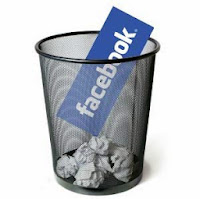
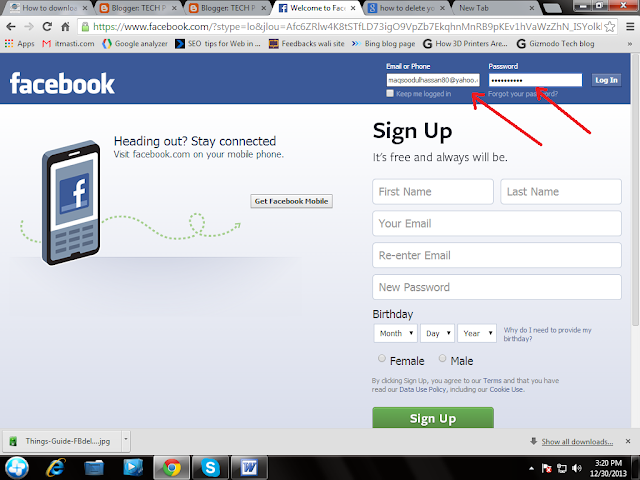
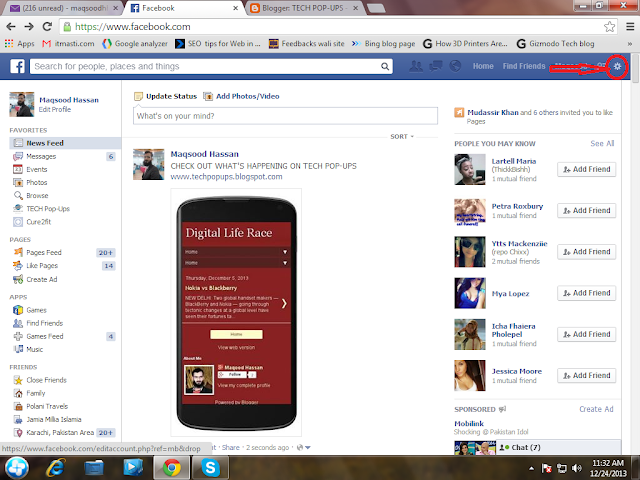
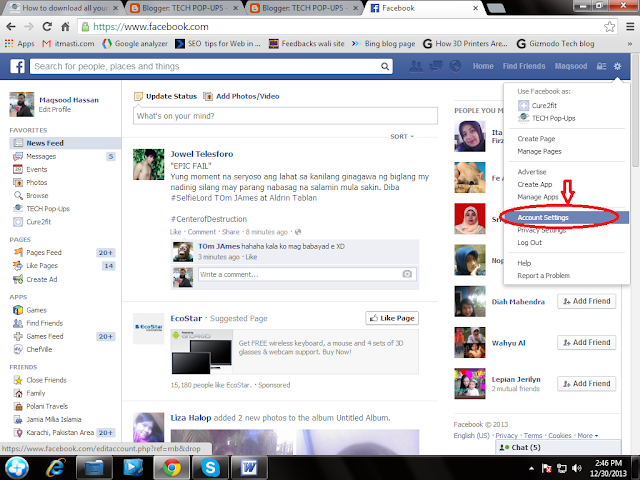
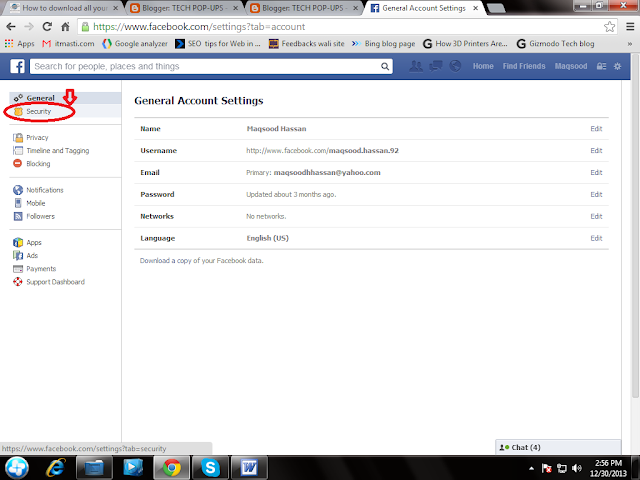
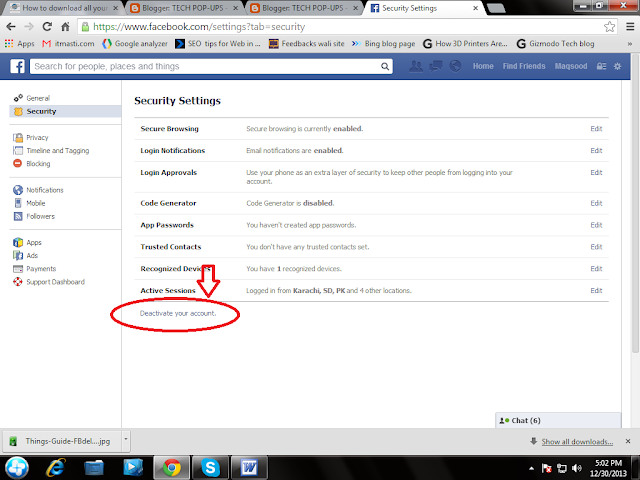

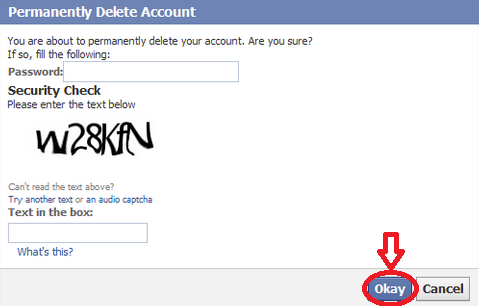


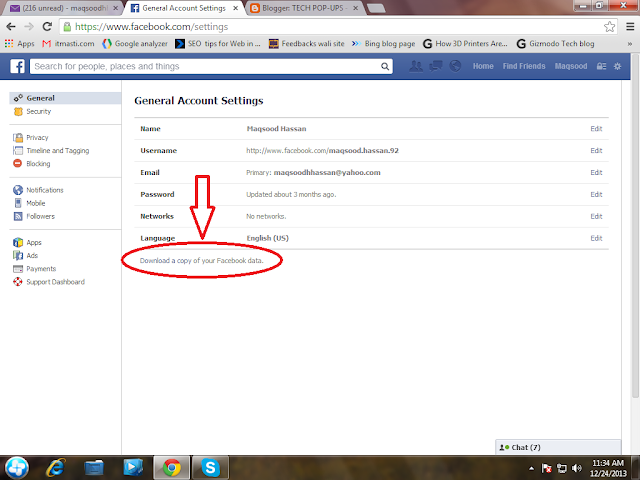


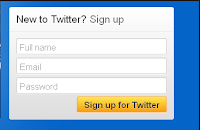













.jpg)




