How to download all your files from Facebook?
For instance if you are going to delete your account from Facebook, you may want to back up your personal files, such as images, posts and messages. In order to do this follow the simple steps as follows:
Step 1
First of all log into your Facebook account and click on "Gear button" at the top and at your right. See the screen shot below:

Step 2
Now select "Account setting" option from the drop down and click on it as below:

Step 3
Now you will be on "General Account Setting" page. You will see "Download a copy of your Facebook Data" below and click on it. Follow the screen shot:
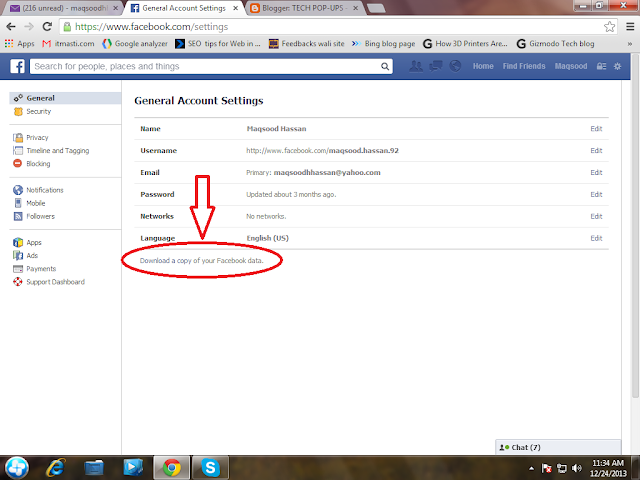
Step 4
Now click on "Downlaod Archive" and then enter your password and click on submit.

Now i the last you will get a message that "your personal data is being compiled and will be sent to you on your email.





5 comments:
Nice info to back up all the content file in fb.. nice feature..!
nice features of iphone but i bet it will be costly>>.
its good info to back up of all the files we had in fb..
great features!
nice one!!
Post a Comment