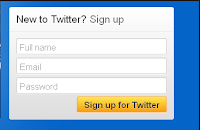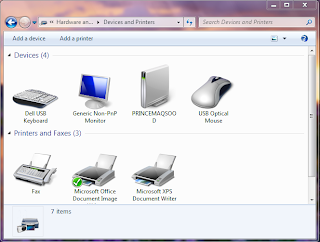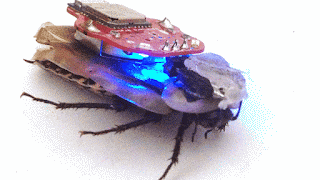The Note 3 boats a beautiful large screen, cutting edge tech and hardware design that shows Samsung is finally taking looks seriously. The Galaxy Note family is credited with not only starting the phablet craze, but also resurrecting the stylus though - the special screen digitalizer and a button on the
S Pen work their magic to speed and options.
Other than that the Galaxy Note 3 phablet continues the tradition of being the current generation's Galaxy S phone on steroids - a large 5.7' screen (in a body the size of the Note II), choice of Snapdragon 800 or Exynos 5420 chipsets, 2160p (a.k.a. UHD) video recording, USB 3.0 (a first on a pocket able device) and Samsung's ever-growing list of software features available right out-of-the-box.
DISPLAY
The display of the Samsung Galaxy Note 3 is the highlight feature alongside the S Pen support. The diagonal has been bumped by 0.2" (from 5.5' to 5.7), while the resolution has more than doubled (1080 x 1920, up from 720 x 1280) resulting in a pixel density of 386ppi, which effectively (for the first time in Note history) crosses the Retina 300ppi threshold. The display technology is, again , Super AMOLED but Samsung has abandoned the RGB design from the Note II and gone for a diamond-shaped Pen Tile matrix instead, However, at these insane pixel density levels there's no visible pixilation whatsoever, even if you have 20/20 vision.
BATTERY LIFE
The modest increase in battery capacity was a bit of a question mark hanging over the Samsung Galaxy Note 3, considering the screen resolution has more than doubled. Yet , the 3,200mAh battery powering the whole thing (up from 3, 100 in the Note II) did quiet well. The power-efficient Super AMOLED screen was made to count in video-playback and helped the Note 3 achieve an excellent score despite the huge estate to light up. Talk time is great too, web browsing the only element where the Note 3 ailed to show a meaningful improvement over its predecessor.
Anyway, with an overall rating of 75 hours, the Note 3 is well ahead of the other phablets we've tested so far. What this number means is that the Note 3 should manage three full days on a single charge if used for one hour each of call, web browsing and video playback daily.
TOUCHWIZ ON THE BIG CANVAS
The Saumsung Galaxy Note 3 comes with Android 4.3 Jelly Bean - the latest release of the Google platform available at the moment - and a laundry list of new TouchWiz features. The Galaxy Note 3 combines the best of both worlds and while it seems familiar, there's plenty new below the surface - so much in fact that you'd and motion gestures in action.
We start with the locksreen, which features the widgets introduced with
Android with Android 4.2.2, that we saw on the
Galaxy S4. The default lockscreen shows the time along with a personal message overlaid on beautiful photos pulled from
TripAdvisor (with text at the bottom about where the photo was taken).
You can choose what effect to add to the unlocking. The options include
Oil paint and watercolor, which blur the color on a shortcut for the camera (as in pure
Android). Another nice trick is the
Quick glance option we first saw on the
Galaxy Note II. It uses the proximity sensor to detect you reaching for the device and it lights up the screen and shows the time, missed call and message counters, battery charge and music track info. The toggles is the display brightness solider compete with an
Auto toggle. You can remove this solider to get more room for notifications. The notifications themselves have not changed - they can be expanded to reveal more info and collapsed to save space or helpful buttons on them like
"Call back" and
"Send SMS" on a missed call notification.
The home-screen looks mostly the same if you're coming from a
Galaxy S4. The app drawer hasn't changed too much since the early days of
Nature UX. The app shortcuts are presented as a customization grid, alphabetized grid or list and you can hide shortcuts (good for bloatware you can't uninstall), view only downloaded apps, uninstall apps and add folders. You can also disable apps straight from the
App drawer, which is a good feature because they won't take any
RAM or appear unwanted in the
Task manager.

The Galaxy Note 3 comes with Multi-window which now allows launching two instances of the same app - i.e. You can have two Chrome widows next to each other. There is also dedicated shortcut that lets you switch the places of the two opened apps. Copying stuff from one of the opened apps to the other is now available and is done is just three tabs. It's a definite improvement and something the multi-window feature needed badly. The settings menu has been redone in the latest. TouchWiz version. Instead of a scrollable grid of icons and sections Samsung has went with a tabbed interface. On top you get four tabs - Connection. My device, Accounts and More and you can find the relative features in their corresponding place - display, for instance, is in the My device tab. It makes navigating the settings menu much faster and more intuitive.
A particularly cool feature that is exclusive to the Galaxy Note 3 is the one-hand opteration. Unlike previous version of the feature, though, it is not limited to the keypad and the calculator. This time you can minimize the whole interface with a simple double swipe and you are effectively making the Galaxy Note 3 use only a corner of its screen for its UI. The volume buttons are also brought to the tip of your fingers so you can operate the handset as if it was a 4" (or slightly more - custom resizing is available) rather than 5.7" screen. That's a really useful feature and will be appreciated by all those that love the huge screen and its excellent multimedia performance, but need to be able to operate their smartphones with one hand frequently.
We like what
Samsung has done with the latest iteration of
TouchWiz. Despite pilling feature upon feature, the end result does not feel cluttered and intuitive and well organized. Placing widgets, rearranging menu and homescreen panes, getting to your important settings, etc. is now faster than ever.
S-PEN
Now lets talk about new S-Pen features. You'll find pretty much every S-Pen-enabled app that premiered with the previous Notes pre-installed on the Note 3. But once you pull the S-Pen out, you won't be greeted with the old S-Pen dedicated home pane. Instead, the OS will pop up the new Air Command menu. The new menu is available everywhere throuout the UI too, you just need to press the side button on the S-Pen. The Air Command menu is a virtual ring with five shortcuts Action Memo, Scrap Booker, Screen Write, S Finder and Pen Window. The action Memo lets you write stuff and then use it to initiate an action - i.e. add contact name and number to your phonebook, or check out and address on Google Maps. You just need to mark a part of the text and send it to one of the supporting apps. The handwriting recognition works impressively fast and accurately - it handles just about everything you throw at it.
S VOICE AND GOOGLE NOW
S Voice is Samsung's answer to Apple's Siri and is present on the Galaxy Note 3. S Voice can be used to initiate a call, dictate text, play music, open an app, change a setting, make a memo (including voice memo). add a reminder, schedule an even, set an alarm or timer, check the weather, do a search on the internet, look for local listings (e.g. nearly restaurants) and even get an answer to a question. S Voice does duplicate parts of Google Now, but being less search focused it tries to do more on the actual phone and it has some added features. Some of these are available outside of S Voice too, so you can set the Galaxy Note 3 to answer a call, snooze an alarm, take a photo and what not by voice commands even when S Voice isn't running. The only problem with S Voice is not nearly as fast or as accurate at recognizing your speech input as Google Now.
Naturally, being a Jelly Bean smartphone, the Galaxy Note 3 also comes with Google Now.
13 MP STILLS ARE GREAT
The Saumsung Galaxy Note 3 comes with same
13 MP snapper that we found and love on the
Galaxy S4 but with some additional perks, like the
Photo Sphere-like Surround Shot. The
13 MP camera is good for photos of up to
4128 x 3096 pixels in its native
4:3 aspect. The user interface is based on the
Galaxy Camera interface. A single viewfinder handles both still and video capture, so you don't have to switch modes. However, this is certainly not the most convenient solution as, if you're shooting full resolution
13 MP photos, you'll have to frame your videos using a 4:3 viewfinder.
CONNECTIVITY
The Saumsung Galaxy Note 3 has an impressively long list of connectivity features. Let's start off with the basics - quad-band GSM/FPRS/EDGE and quad-band 3G (AWs is missing though). The 3G connectivity is backed by HSDPA (42Mbps downlink, 5.76Mbps uplink). The Note 3 has an LTE0A-enabled version too, which uses the Snapdragon 800 chipset (the Exynos 5 Octa 5420 comes without 4G). The LTE0A speeds are 150Mpps down and 50Mbps up. The Wi-Fi support covers a/b/g/n as well as the latest as standard, with both 2.4GHZ and 5GHZ band compatibility. Wi-Fi Direct and DLNA are part of the package, of course. The third-generation phablet also has Bluetooth 4.0 LTE. It incorporates Bluetooth 3.0, but also includes the efficient Low Energy mode. It also supports the high-qualiyy Apt-X audio codec.
WEB BROWSER NOW SUPPORTS GESTURES
While the interface of the
Android web browser hardly has changed, the
Samsung Galaxy Note 3 has the hardware specs to propel it to great heights of user experience. The huge, ultra sharp display with great color makers reading a joy. The browser supports both double tap and pinch zooming along with the two-finder tilt zoom. There are niceties such as multiple tabs, text reflow, find on page and so on. A neat trick is to pinch zoom out beyond the minimum - that opens up the tabs view.
CONCLUSION
Samsung has done it again - and it made it look so easy. The
Samsung Galaxy Note 3 can pretend it has no competition, while otherwise remarkable rivals know they'll will have to live with - but not quite live up to - comparisons to the gadget that defines an entire segment. Three generation into it, Samsung is returning to a playground which now has to be shared with others. There are bigger screens out there, waterproof bodies, impressive cameras and immensely powerful chipsets. But the
Galaxy Note 3 is in no mood to share the spotlight, and is keen to show everyone that it doesn't break the rules - but makes them. S
amsung Galaxy Note 3 didn't need a massive screen to make its point. What
Samsung did instead looks like a smart move. The new leather-look finish is great but that's not the only advantage in terms of design. The new Note is the size of the Note II, but thinner, lighter and with a bigger higher-res screen and even ampler battery. It's also powered by two of the best chipsets available and come with the whopping 3GB of RAM.
Samsung it well aware though that specs can be matched and eventually beaten. It's the experience that counts, and the Galaxy Note 3 is bursting at the seams with all the premium features of the Galaxy line of smartphones.






.jpg)










.jpg)