TECH POP-UPS would like to predict as to the biggest
technology stories of 2014 will be.
"I precisely believe that one day, there will be a
telephone every where in America."
- Those words were said by Alexander Graham Bell after he invented the
telephone, and show some way to explain why prediction of the future of
technology is very difficult.
It is true that most inventions get faster, samller, more
powerful and cost-effective, but the pace at which breakthroughs will come about,
and how much this pace will accelerate, is all but not possible to predict.
What I am going to
share with you are my predictions for technology in 2014.
It's make-or-break time for smartwatches
I can’t count that
how many times I typed 'iWatch’ in 2013. Apple has not launched its smartwatch
so far officially, but Samsung and other companies are inching in this
technology like a bullet - because when Apple tries its hand at something new,
great things tend to follow.
But where the iMac/Pod/Phone/Pad all made perfect sense,
immediately filling a gap in the market, the smartwatch hasn't yet made an
impressive pitch for itself. Samsung's Galaxy Gear received poor reviews and
could well be replaced in early 2014 if rumours are true.
Apple's entrance to this nascent market will be a big step,
because while the eyes of the world will no doubt be on Tim Cook's company, the
use case for a smartwatch by any manufacturer is limited at best, and downright
confusing at worst.
The iWatch will arrive in 2014 and it will look great, but I
can't see it enjoying the same mainstream success as previous iDevices.
Better battery technology
Software improvements went some way to improving battery
life in 2013, but a fundamental change in battery technology is needed if
smartphones are to last more than two days.
Until a scientific breakthrough, it'll be down to chip
manufacturers and software programmers to get the most out of what's currently
available. Apple and Intel proved in 2013 that a laptop can (just about) last
all day - now I want to see a smartphone which can last all week.
Death of the hybrid computer
Windows 8 let manufacturers go wild in 2013. The regular
laptop was replaced by a huge range of alternatives which fell somewhere
between tablet and laptop, but were unable to replace either device
successfully.
Laptops with rotating, flippable and detachable screens
arrived, claiming to revolutionise computing - but all they really did was
confuse consumers by presenting solutions to problems that never really
existed.
Hybrids will die in 2014, just as netbooks did a couple of
years earlier. It was fun while it lasted, but manufacturers will soon realise
they cracked the basic laptop design more than 20 years ago. If it's not
broken, don't fix it.
Biometrics is the new password
Too many people use terrible passwords to keep their phones
locked and online data safe. A massive data breach which saw the theft of
millions of usernames and passwords of Adobe customers revealed the extent of
the problem - not just of the hack itself, but of the sheer number of users who
choose '123456' as their password.
Apple made some headway in 2013 with the iPhone 5s and its
Touch ID fingerprint scanner. More of this, along with compulsory two-step
authentication for social networks and email, will help keep us safe in 2014.
Ericsson ConsumerLab agrees: "Our research found that
52% of smartphone users want to use their fingerprints instead of passwords and
48% are interested in using eye-recognition to unlock their screen. A total of
74% believe that biometric smartphones will become mainstream during
2014."
Bitcoin and crypto-currencies
When I started this feature I had bitcoin labelled as a
positive story for 2014, with its price soaring just as the Winklevoss twins
predicted. But then
China's
central bank banned financial services from using it, causing its value to
tumble from more than $1,000 per coin to less than $500 in a single week.
Bitcoin's volatility will continue through 2014, but as less
restrictive countries continue to invest in making bitcoin more usable and
easily accessible, its value will rise once again. Ultimately, the currency's
success or failure will hinge on decisions made by governments, central banks
and the US Senate.
Providing China's
approach is not copied by others, bitcoin's value should recover in early 2014.
Expect to see weekly stories of countries stating their position on the
currency, and high-profile retailers accepting it as payment.
Smartphone design more important than ever
I'm forever being asked what the best smartphone is, and I'm
increasingly having to explain that they are all just about as good as each
other. Choosing a smartphone is down to personal preference now more than ever,
with screen size and price dominating proceedings.
With performance reaching a plateau, manufacturers will
focus on design and giving their products a higher sense of value. Plastic will
give way to aluminium and carbon fibre, and 2013's trend of adding gold to
gadgets will continue - for better or for worse.
Sapphire crystal will also become more widely used by
smartphone makers as a tougher alternative to glass. 2014 will be a year of
good-looking phones, as consumers grow bored of cheap-feeling glossy plastic. I
hope Samsung is listening.
Connected homes become affordable
A connected home was possible in 2013, but only for the
particularly well-heeled. 2014 will see the price of connected gadgets fall,
and the use of them dramatically increase. From smartphone-controlled light
bulbs and thermostats, to connected cars and home automation, the Internet of
Things will enter the mainstream.
Difficulties will remain, however, as until one company or
one standard is used across all home equipment - from your curtains to your
toaster - a truly connected house will be difficult to achieve and complex to
use. There's huge potential here for Android and iOS.
In 2014 our television viewing will be in our control more
than ever before. Services like the BBC iPlayer have helped to start the
revolution, but ever more affordable Smart TVs will see on-demand jump from
laptops and tablets to the television.
And it won't just be catchup services which excel in 2014;
content creators will follow the Netflix model of releasing entire series of
programmes at once, leading to changes in the way writers tell their stories,
knowing viewers may well consume an entire series over a single weekend.
Commercial space flight begins
Virgin Galactic will begin offering commercial flights to
space - or at least to the edge of space - where passengers will experience six
minutes of weightlessness for $250,000.
The very fact that commercial spaceflight has been made
possible in the same lifetimes as those who saw man first venture into space is
incredible in itself, and this will no doubt pave the way for rival operators
to join the market.
Looking further ahead, Virgin Galactic founder Sir Richard
Branson wrote in The Economist: "Using our second-generation payload
vehicles we will eventually build space science labs and hotels, providing the
capability for missions beyond the orbit of Earth...in time, we will launch
missions to Mars and beyond."
Tesla kickstarts UK electric car market
I named the Tesla Model S as one of the greatest technology
innovations of 2013, and the company will sell right-hand-drive models in the
UK from March,
starting at £49,900.
Exempt from road tax and the London congestion charge, the Model S could
pose a real threat to the likes of Audi and BMW, whose mid-range saloons are
snapped up in the hundreds by the managers of company car fleets.
If Tesla can install a network of superchargers large enough
to remove drivers' range anxiety and offer attractive bulk-buy discounts for
large fleet orders, the company could see success in the UK and Europe.






.jpg)


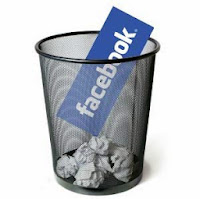
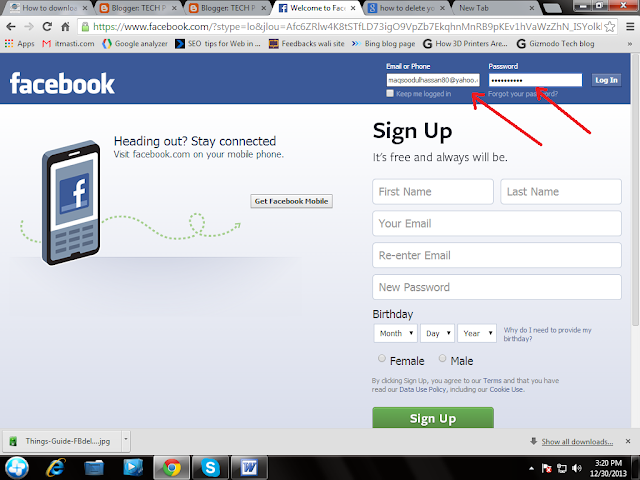
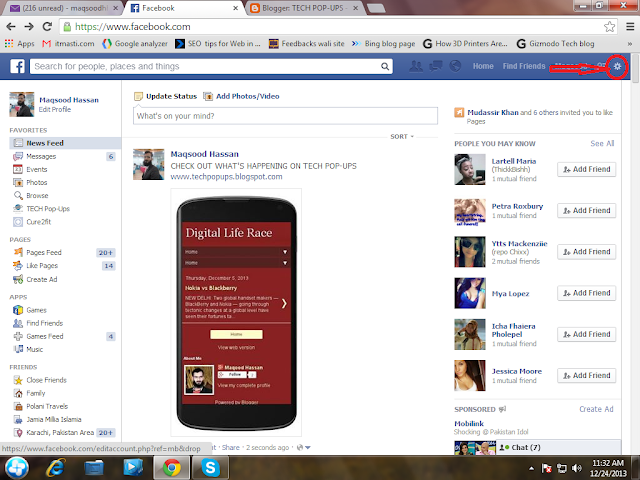
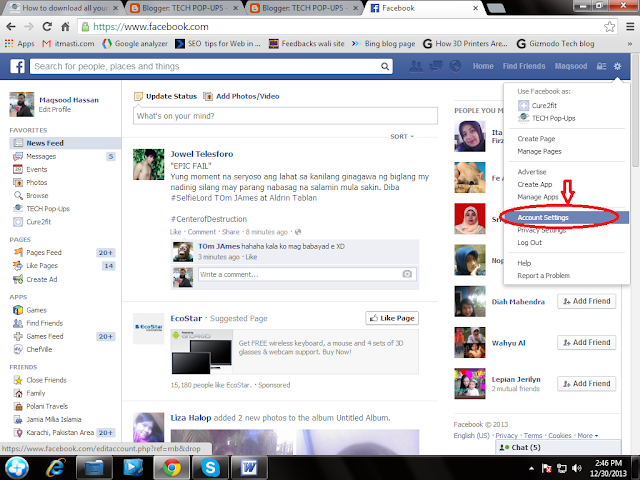
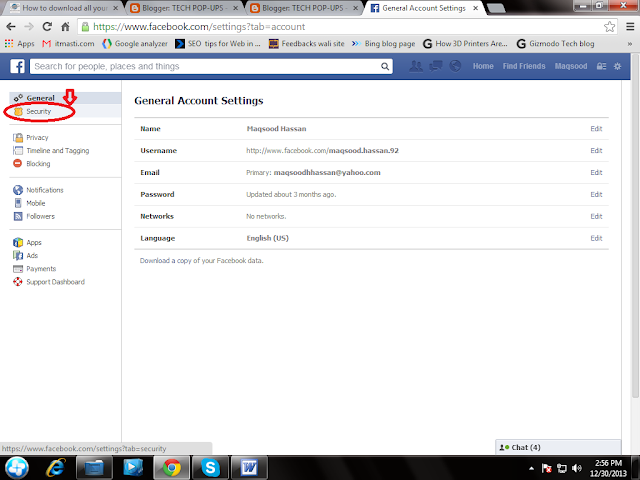
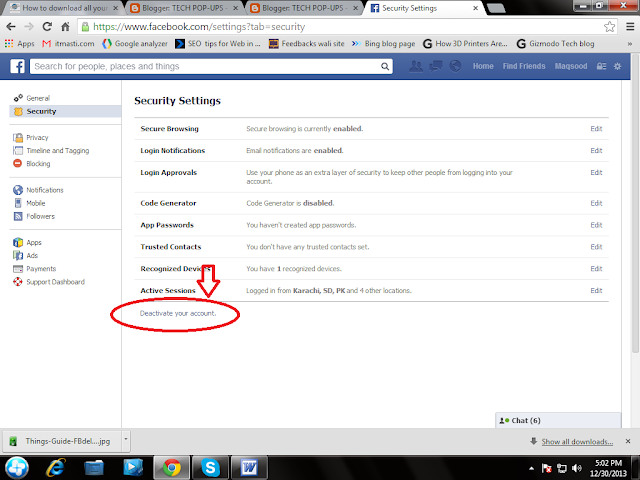

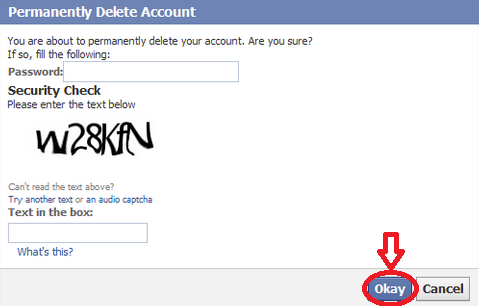


.jpg)
.jpg)









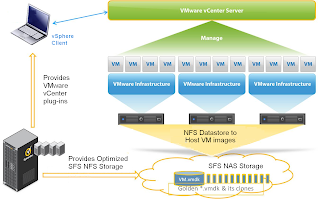


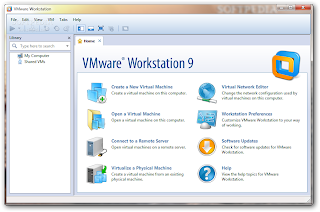










.jpg)



.jpg)

